|
场景:根据航班的最大座位数(Maximum seats )和已售座位数(Occupied seats),来计算可供订购座位数(Seats Available)。
1、T-code:smartForms创建一个smartform
Form Interface
Global definitions定义全局变量——SEATS_AVAIL
2、创建Program Lines
选择Main Window -> Create -> Flow Logic -> Program Lines
传入参数SEATS_MAX and SEATS_OCC,传出参数SEATS_AVAIL
3、创建txt文本
选择Main Window ->Create ->Text 注意:文本一定要在program lines下面,程序是从上向下执行的,可通过拖拽的方式调整位置
4、F8测试
输入Maximum seats和Occupied seats参数值,F8执行
选择LP01打印机,打印预览 |